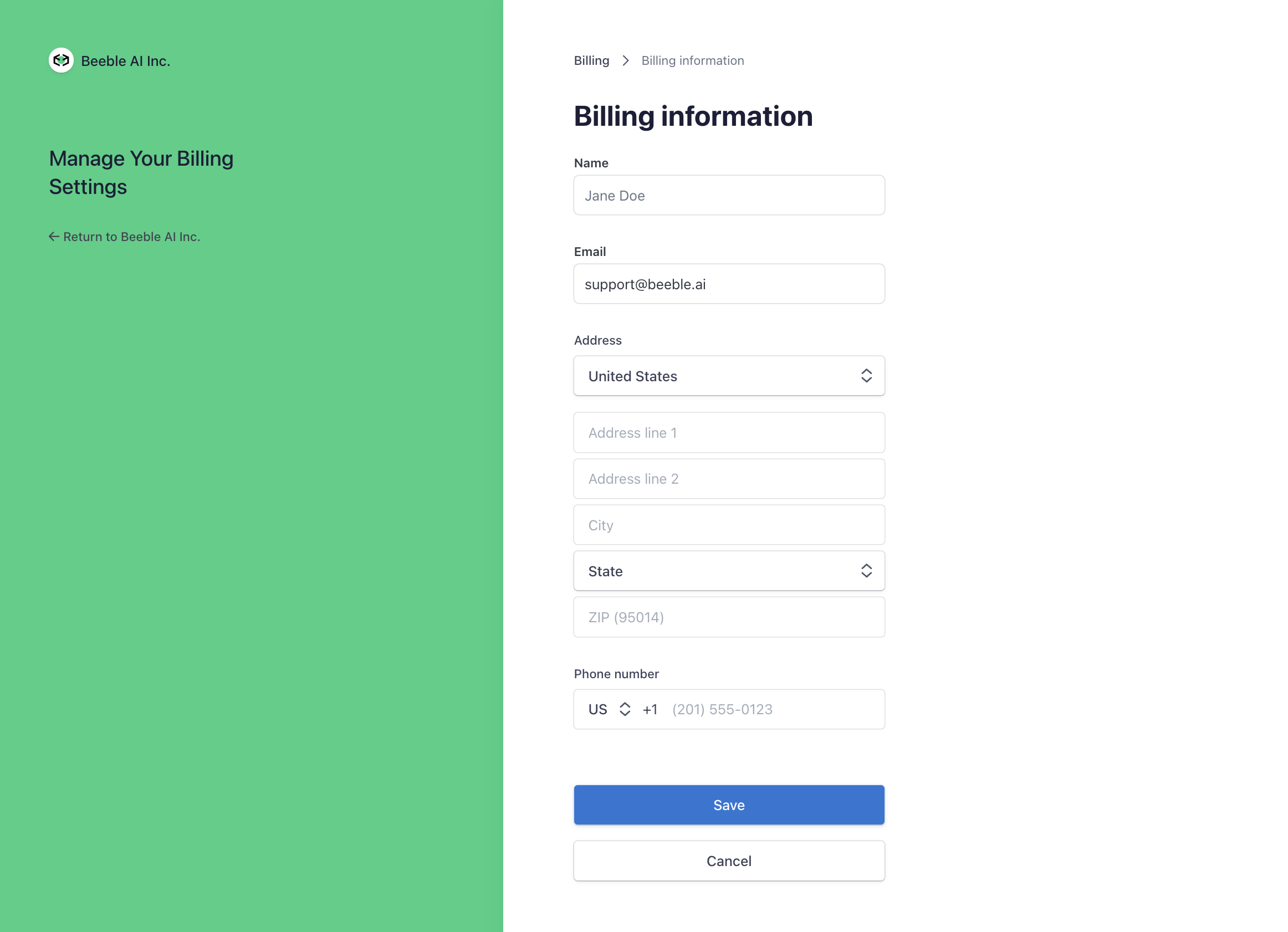General
What is Video-to-VFX?
What is Video-to-VFX?
- PBR Maps: Normal, Base color, Metallic, Roughness, Specular for relighting
- Alpha: foreground matte for background replacement
- Depth Map: For compositing and 3D integration
What is Beeble Editor?
What is Beeble Editor?
- One click import your VFX passes directly into 3D editor
- Relight footage with physically accurate lights and image-based lighting
- Text-to-Backdrop: Generate 2D backdrops and HDRIs from text prompts
- Image-to-HDRI: Generate HDRIs from images
Is Beeble's AI trained responsibly?
Is Beeble's AI trained responsibly?
What's the difference between Beeble and Beeble Studio?
What's the difference between Beeble and Beeble Studio?
| Feature | Beeble (Cloud app) | Beeble Studio (Desktop app) |
|---|---|---|
| Processing | Cloud servers | Your local GPU |
| Privacy | Uploads footage | Keeps everything local |
| Resolution | Up to 2K | Up to 4K |
| Duration | Up to 1 minute | Up to 1 hour |
| Credits | Uses credits | Unlimited local rendering |
Do you offer Enterprise solutions for studios or larger teams?
Do you offer Enterprise solutions for studios or larger teams?
Beeble Studio (Desktop app)
What is Beeble Studio?
What is Beeble Studio?
- Local GPU Processing: Process up to 4K and 5 minutes using your NVIDIA GPU
- Unlimited Rendering: No credit consumption for Video-to-VFX
- Complete Privacy: Your files never leave your machine
- Same AI Models: Access to SwitchLight 3.0 and all core features
How does it connect with the cloud app?
How does it connect with the cloud app?
- All processing happens locally on your GPU
- Projects are not synced between platforms
- VFX passes remain separate and stored only on your local machine
- No cloud integration for project files or assets
Does it upload any user footage or data to the cloud?
Does it upload any user footage or data to the cloud?
Is user footage used for AI training?
Is user footage used for AI training?
Can Beeble Studio run fully offline?
Can Beeble Studio run fully offline?
How many computers can I use Beeble Studio on?
How many computers can I use Beeble Studio on?
Do you offer free trial?
Do you offer free trial?
- Test all features including local GPU processing
- Process up to 4K resolution and one-hour videos
- Cancel anytime during the trial period
Beeble (Cloud app)
What are credits?
What are credits?
- Video-to-VFX: 3 credits per 1-second video or 1 image
- Image-to-HDRI: 5 credits per generation
- Text-to-Backdrop: 10 credits per generation
Can I check the results before I actually use my credit?
Can I check the results before I actually use my credit?
Can I upgrade my plan?
Can I upgrade my plan?
Can I downgrade my plan?
Can I downgrade my plan?
- Cancel your current subscription
- Once your current billing period ends, subscribe to your desired plan
Can I cancel my plan?
Can I cancel my plan?
- You won’t be charged again
- You will retain access to all features and remaining credits until the end of your current billing cycle
Do unused benefits roll over?
Do unused benefits roll over?
Can I buy more credit?
Can I buy more credit?
Do I own the content I upload and create on Beeble?
Do I own the content I upload and create on Beeble?
Subscriptions
How do I cancel my subscription?
How do I cancel my subscription?
-
Go to account setting page and click “Update Billing Details”
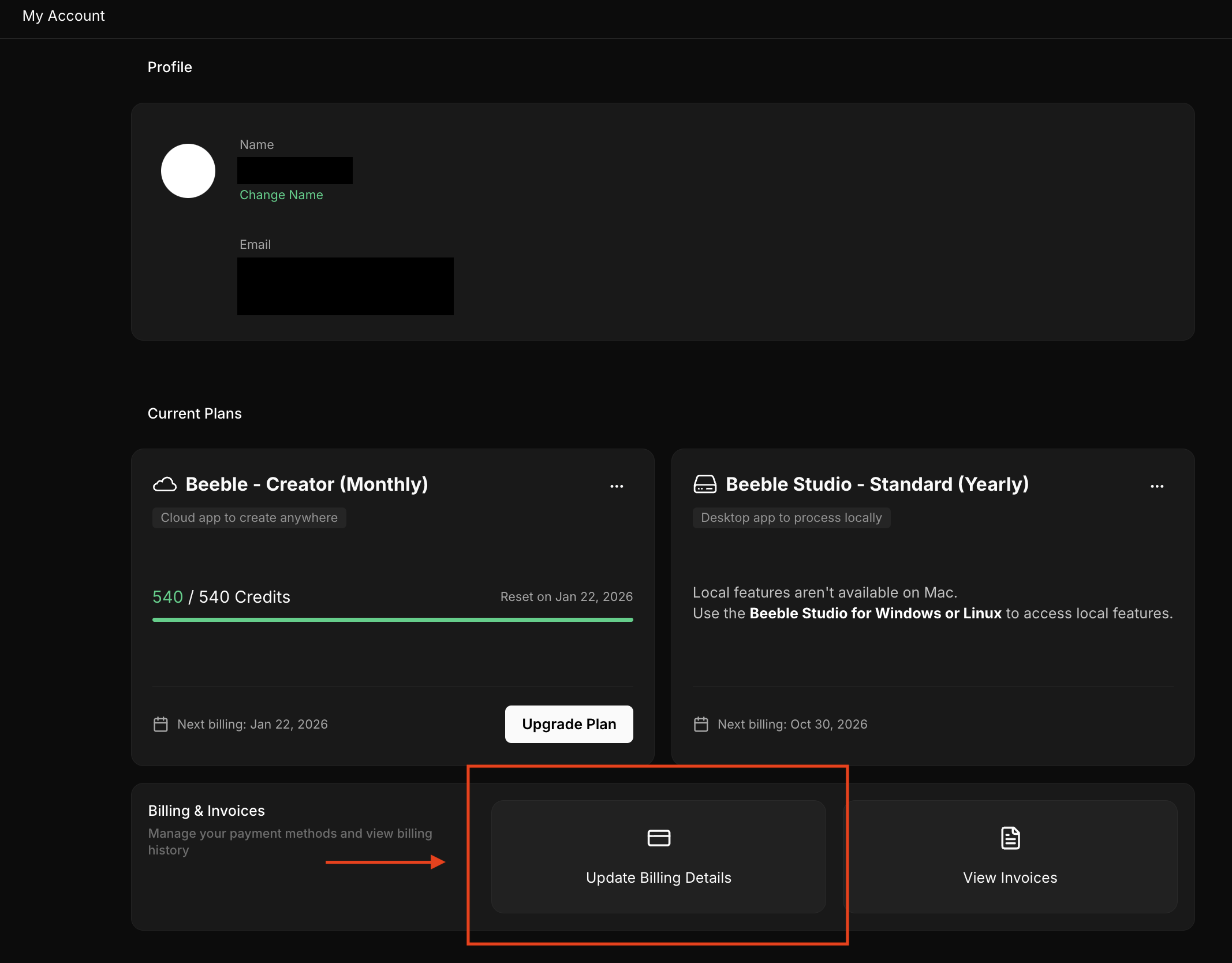
-
Find your plan and click “Cancel subscription”
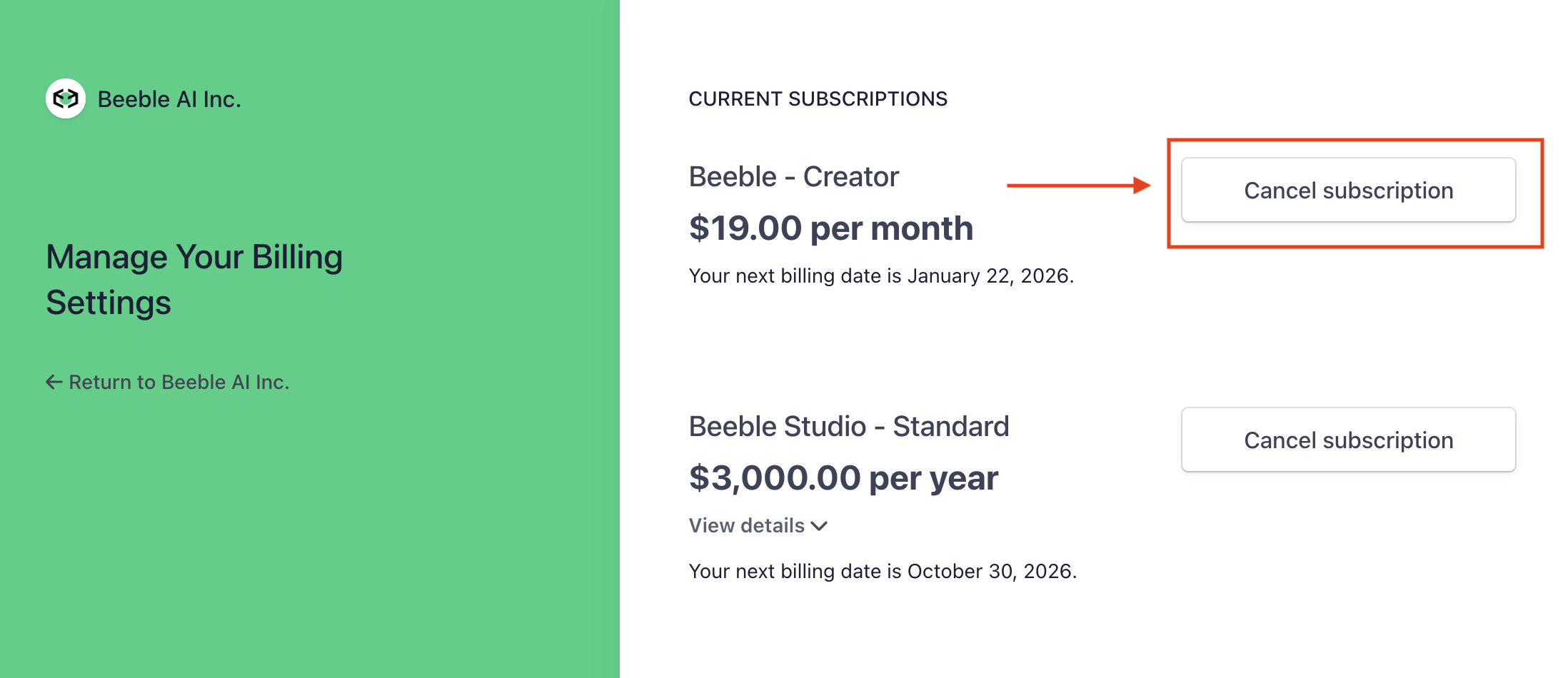
-
Confirm cancellation by clicking “Cancel subscription”
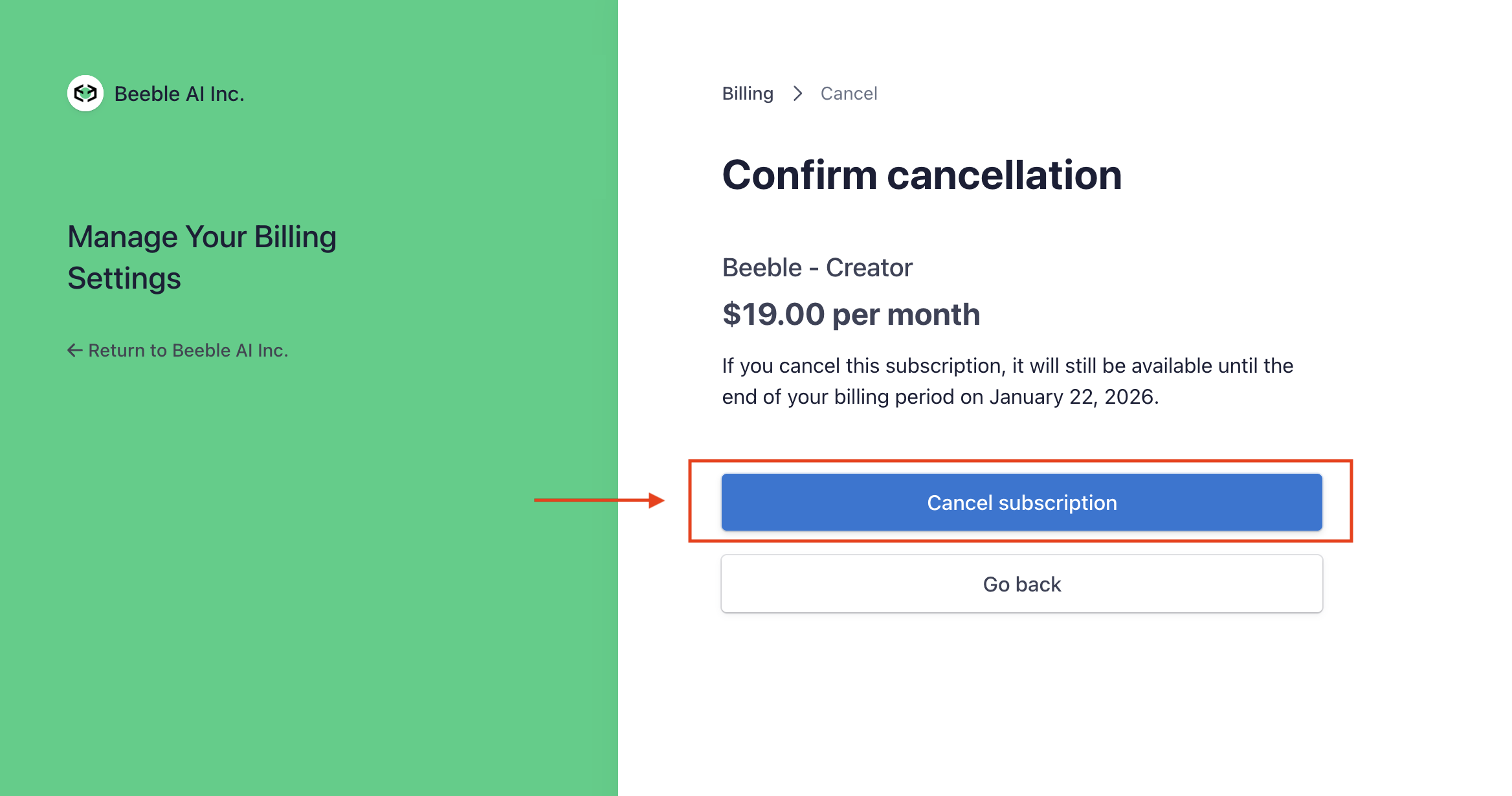
How do I update my invoice information?
How do I update my invoice information?
-
Go to account setting page and click “Update Billing Details”
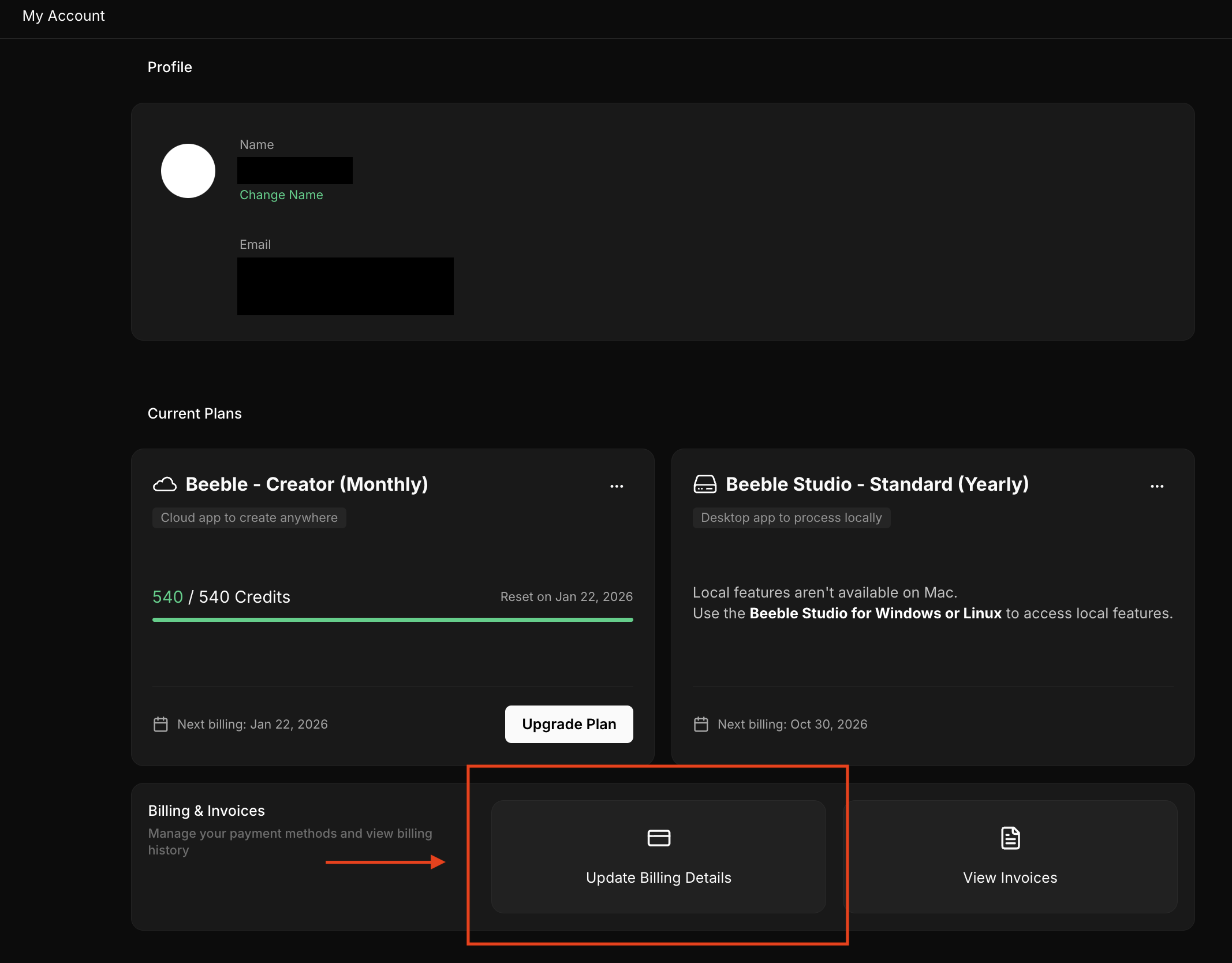
-
Click “Update information”
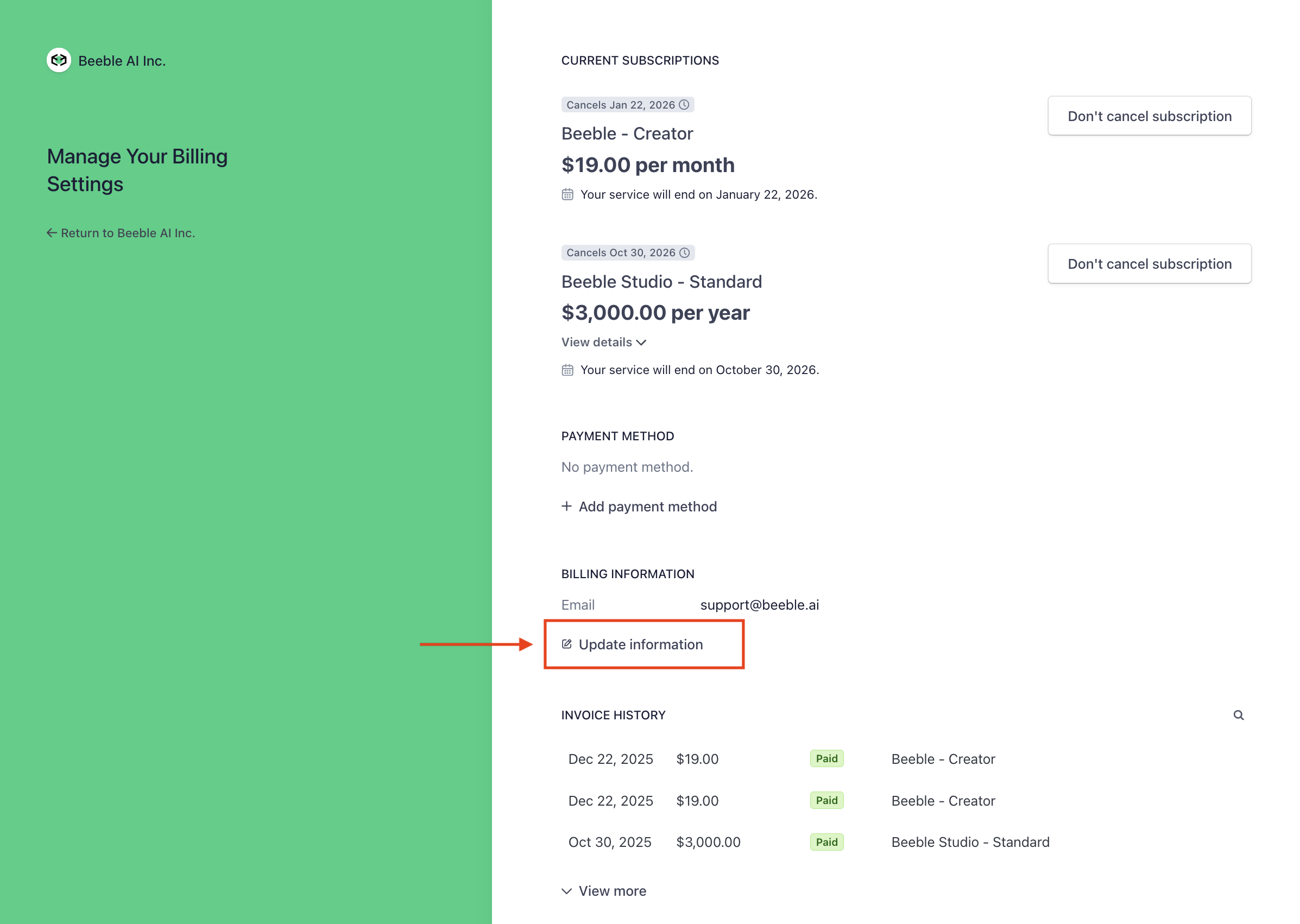
-
Update your billing information and click “Save”